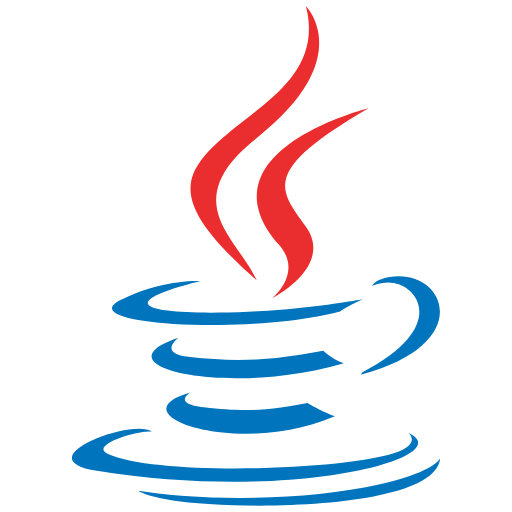What is Native Android App & Why It's Important
What is a Native Android App?
- Mobile applications built specifically for Android OS using Kotlin or Java, developed with Android Studio and Android SDK
- Provide direct access to device hardware, native APIs, and full range of Android features for optimal performance
- Downloaded from Google Play Store and installed directly on Android devices for seamless user experience
- Offer superior performance with seamless integration of Android features like notifications, camera, GPS, and Material Design guidelines
Why Native Android Apps are Important
Native apps run directly on Android OS, providing faster loading times, smooth animations, and efficient resource usage compared to hybrid or web apps.
Access all Android features including camera, GPS, sensors, biometric authentication, push notifications, and hardware-specific capabilities for rich functionality.
Native apps follow Material Design principles, providing intuitive interfaces that Android users are familiar with, resulting in better engagement and satisfaction.
Our Android App Development Process
A proven methodology for delivering high-quality Android applications

Requirements
Understanding your app idea and business objectives

Wireframing
Creating app structure and user flow diagrams

UI Design
Designing beautiful Material Design interfaces

Development
Building with Kotlin and modern Android architecture

Testing
Rigorous testing on multiple Android devices

Play Store Launch
Publishing app to Google Play Store
Monitoring
Analytics, crash reporting, and performance tracking

Support
Ongoing updates, bug fixes, and feature additions
Looking for Android Native App Development?
Let's discuss your project and bring your vision to life